

2F Foyer, Hitotsubashi Hall
March. 16 (Thu.) 11:00-18:00
March. 17 (Fri.) 8:50-18:00
March. 18 (Sat.) 8:50-12:00
All the oral presentations are to be made on the PC, and all the speakers are requested to make their presentation data in English. Please save your presentation data following the guidelines below and save on a USB flash drive. Windows is the only operating system available for the presentations. If you have prepared the presentation data on a Macintosh, you are advised to bring your own PC.
For smooth progression of the sessions, speakers are requested to follow the guidelines.
OS: Windows 10
Applications: PowerPoint 2013/2021
Full HD(1920×1080)
Please check in advance that all the data appear properly under the specified conditions.
Please bring backup data to the meeting site if possible.
Please use default-setting fonts of Windows 10.
For those who wish to show a movie, it is recommended to bring their own PC to run the presentation slide.
Movies should be prepared in Windows Media Player for Windows users.
Movie data should be saved in the same folder as your presentation data.
Note for video files
For Windows users, please bring a video file that can be played using a codec that can operate on a 10 operating system and Windows Media Player 12 in their default settings (video files are recommended to be mp4 or WMV formatted).
16:9
An LCD monitor, a keyboard and a mouse are available on the podium. When you come up to the stage, your first slide will be projected on the screen automatically. Any following operations must be self-operated by the speaker. For those who wish to have an operator for PC handlings, please ask for it at PC Center. Please refrain from using Presenter view.
All data saved into the server will be completely deleted upon the completion of this conference.
Even if you use your own PC, you are required to check your presentation data at the PC Center and bring your PC to the operation desk in the session room no later than 30 min.prior to the session starts.
Please bring an AC adapter for your PC.
Only Mini D-sub 15 pin and HDMI are available for cable connection on site. Make sure your own machine supports this type of connection or prepare a right connector to hook up your laptop. Please cancel your screen saver, power saving, and password setting in advance.
Please prepare backup data with USB flash drive.
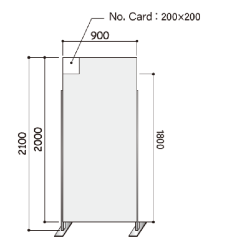
All coronavirus-related information on this website is gathered from the government ministries and authorities responsible for handling COVID-19 restrictions and measures. Due to the regularly changing situation and the constant updating of information, it is essential that you always check for updates and follow the latest guidance from the relevant ministries.
https://www.mofa.go.jp/ca/fna/page4e_001053.html#section1
https://www.mhlw.go.jp/stf/covid-19/bordercontrol.html
・Exemption of VISA(Short-Term stay)
https://www.mofa.go.jp/j_info/visit/visa/short/novisa.html
https://www.mhlw.go.jp/stf/seisakunitsuite/bunya/0000164708_00079.html
https://www.japan.travel/en/practical-coronavirus-information/
Visit Japan Web is a convenient way to register information for quarantine, immigration and customs procedures before you enter Japan. After the registration, QR codes are generated.
https://www.digital.go.jp/en/services/visit_japan_web-en/