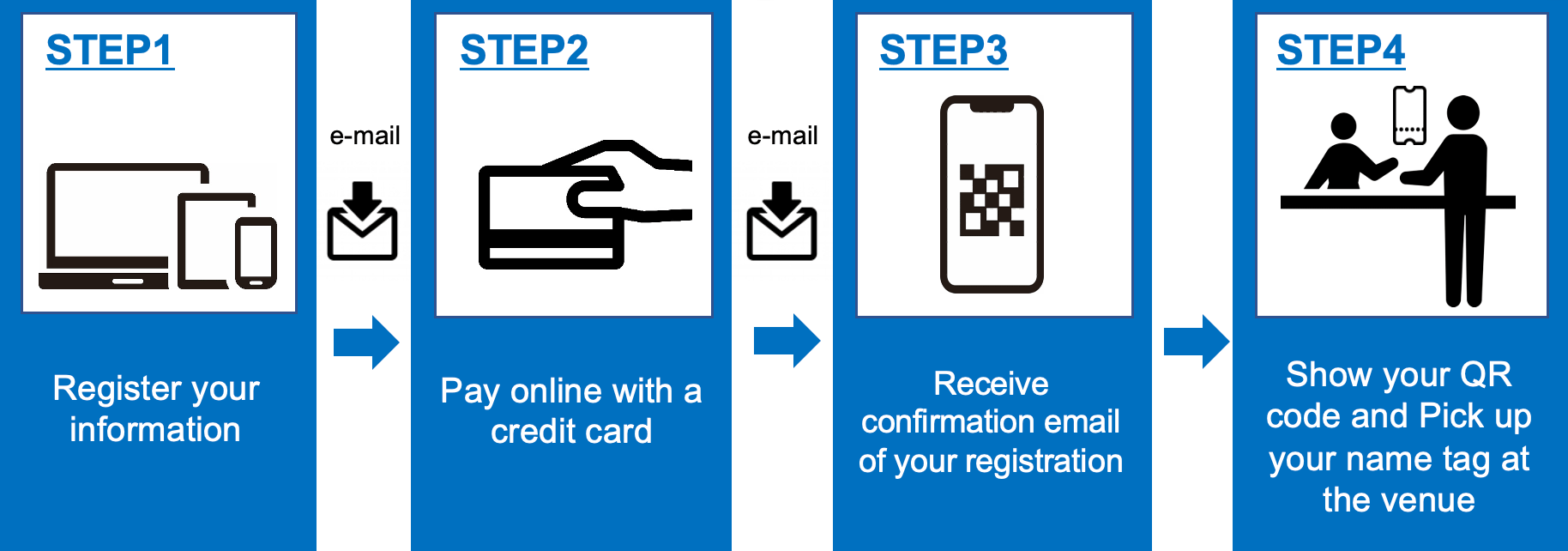FAQ (Click a question to expand its answer.)
Is it possible to register groups of people who belong to the same organization?
Group registration is not accepted. Please register individually.
I forgot the password I used to register.
You can reset your password from the service counter using the e-mail address you registered.
I forgot the e-mail address (ID) I used to register.
Please contact the registration support desk by e-mail(wfumb2025@reg-convention.com, 10:00am-5:00pm, Japan time).
How to receive a receipt.
Please log in to the service counter using the e-mail address and password you registered between March 3 and June 1. You can download your receipt. (Prior to the deadline, you can download a registration confirmation.)
These documents are available only in digital form. Please note that we are NOT able to issue them on paper media or mail them.
How to receive a certificate of attendance.
Nametag and certificate of attendance will be printed at the venue.
Please note WFUMB2025 are not able to issue your nametag and certificate of attendance again after you receive them on site.
I’d like to change my registration information (name, institution/company, etc.) or correct an error.
Please log in to the service counter using the e-mail address and password you registered.
After you change your information, please save the latest QR Code (the one you obtained after making changes) and bring it at the venue.
Please note EMAIL ADDRESS AND REGISTRATION CATEGORY CANNOT BE REVISED OR CHANGED.
If you chose the wrong registration categories and fees, please contact the support desk by e-mail(wfumb2025@reg-convention.com, 10:00am-5:00pm, Japan time).
I deleted or cannot find the e-mail with my QR Code.
You can obtain another copy of your QR Code by logging in to the service counter using the e-mail address and password you registered.
I’m trying to pay with a credit card, but a payment error is preventing the transaction from completing.
Please check the error message that is shown when you try to pay. If you continue to see the same error after verifying that the credit card information and security code you entered are correct, please contact your credit card issuer.
Clicking the payment URL in the e-mail doesn't take me to the credit card payment interface.
Copy the entire payment page URL (starting with “https:// ”) and paste it into your browser’s URL field to access the page. The URL will no longer take you to the online credit card payment interface once the 72-hour payment deadline has passed.
Your registrations will be considered invalid if payment is not received before the deadline, and you will be unable to create a new registration using the same e-mail address. Please use a different e-mail address if you wish to create a new registration. If you’re unable to register, please contact the support desk by e-mail(wfumb2025@reg-convention.com, 10:00am-5:00pm, Japan time).
I paid the registration fee by credit card, but the e-mail address I used to register hasn’t received any messages.
Please check your junk or spam folder to see if the message, sent from “no-reply@event-ope-service.com,” has been moved there. If you’re using a mobile device to receive e-mails and the app has been configured to reject messages from certain domains or senders, or messages that contain URLs, you may not be able to receive e-mails from the conference’s system. Please contact the support desk by e-mail(wfumb2025@reg-convention.com, 10:00am-5:00pm, Japan time).
I haven’t received any message from the system even though I configured my e-mail app to accept messages from “event-ope-service.com.
Please check your junk or spam folder to see if the message, sent from “no-reply@event-ope-service.com,” has been moved there. There may be an error in the e-mail address you used to register.
If you are not able to find the email, please contact the support desk by email(wfumb2025@reg-convention.com, 10:00am-5:00pm, Japan time).