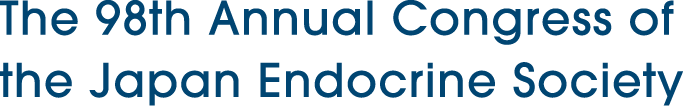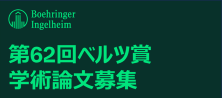3. Data Preview
All speakers are requested to bring their presentation data (PPT) on USB flash memory or their own computer to PC Preview Center (Makuhari Messe International Conference Hall 1F) and to upload their presentation
data at least one hour before their session (at least 30 minutes before their presentation if they are presenting the first session of the morning).
- Accepted application format is Windows PowerPoint2021. Slides must be made in 16:9 screen resolution (FHD 1920 x 1080).
- All speakers are requested to bring their presentation data (PPT) on USB flash memory. CD-R, CD-RW, DVD-R, or MO are not supported. If you make your presentation using a Macintosh and/or moving images, please bring your own computer.
- After saving the presentation data to USB flash memory, please copy the data to another PC and confirm that it is played back correctly.
- Please perform a virus check of the USB flash memory in advance.
- Recommended typefaces are Arial and Century. Please avoid special characters.
- Presenter Tool displaying your manuscript on PC monitor at the podium is not available.