For Speaker
For Chairpersons
- All chairpersons are requested to be seated on the Next Chairpersons Seat in the lecture room, no later than 15 min. before the session starts.
- Session composition is to be controlled by the chairpersons. Chairpersons are asked to ensure all sessions start and finish punctually as scheduled. Additional remarks, discussions and proceedings will be left entirely up to chairpersons’ decisions.
- In case the previous session finishes earlier than scheduled, please wait to commence your session until the scheduled time comes.
For Speakers
- At the 83rd Annual Meeting of the Japanese Cancer Association, presentations will be posted on the official Twitter/Facebook and may be photographed for personal social media usage. Please clearly mark “DO NOT POST” on the slides that you do not wish to be photographed or distributed. If not marked, please note that it may be posted in the social media.
- The presentation schedule will be informed by the secretariat prior to the meeting. All speakers are asked to keep to the allocated presentation time.
For each speaker, the allocated time of the speech is 8 min., followed by 4 min. discussion in English Oral Sessions, Japanese Oral Sessions. - Only computer presentations will be available for the oral sessions. Please prepare presentation data in English.
- The 2nd slide in your presentation should be the COI disclosure. See the details on the annual meeting website.
- Audio-Visual Materials
1)Please save your data in USB memory device, and bring it to the PC Center. Windows is the only operating system available for the presentations. If you have prepared the presentation data on a Macintosh, you are required to bring your own PC.
*For those wishing to show a movie, please bring your own personal computer. You are also required to check that your data has not been infected by any virus in advance by using the latest version of the security software.
2)Please review your data at the PC Center, and check whether all the data is shown properly.
3)Even if you use your own PC, you are required to check your presentation data at the PC Center and bring your PC to the operation desk in the session room no later than 30 min. before the session starts.
After your session, please receive your PC at the operation desk. Please come to the operation desk promptly to claim your PC.
4)If you need any assistance with the set-up, please do not hesitate to ask for assistance at the PC Center.
5)When you are next to present, please be seated at the “Next Speakers’ Seat.”
6)Presenter view is not available. If you need a manuscript, please prepare it by printing it in advance. - The PC Center will be open during the following hours. Speakers are requested to present their data at least 45 min. before their presentation starts. If your session is the first one in the morning, you are advised to bring your presentation data the day before the session is scheduled.
PC Preview Center
| Place | Fukuoka International Congress Center 2F Marine Messe Fukuoka Hall B 1F |
|---|---|
| Time | Sep. 19 (Thu.) 8:00-15:30 Sep. 20 (Fri.) 7:30-15:30 Sep. 21 (Sat.) 7:30-15:00 |
*Please register the data at the facility where you will give your presentation.
For Invited Sessions
JCA-AACR Joint Symposia and International Sessions will be presented and discussed in English.
As for the presentation language and the presentation material, please refer to the 83rd JCA website “For Chairs and Speakers.”
For English Oral Sessions, Japanese Oral Sessions
All speakers including speakers for Japanese Oral Sessions are required to make their presentation data in English. The official presentation language for English Oral Sessions is English. The official presentation language for Japanese Oral Sessions is Japanese.
Poster Sessions: Instruction for Presenters
| Presentation | Mounting | Viewing | Discussion | Removal |
|---|---|---|---|---|
| Sep. 19 (Thu.) | 9:00-10:30 | 10:30-15:40 | 15:40-17:10 | 17:10-17:30 |
| Sep. 20 (Fri.) | 9:00-10:30 | 10:30-15:40 | 15:40-17:10 | 17:10-17:30 |
| Sep. 21 (Sat.) | 9:00-10:30 | 10:30-12:50 | 12:50-14:20 | 14:20-15:00 |
For Chairpersons
- The Poster Presentation Area is grouped according to the abstract category.
- Chairpersons are requested to get a ribbon at the Poster Reception Desk, no later than 10 min. before the session starts. Poster Reception Desk: Marine Messe Fukuoka Hall B 1F
- Chairpersons are requested to be in front of the poster panels no later than 5 min. before the session starts.
- Each presentation has 4 min. to present followed by 2min. discussion. Session schedule should be controlled and managed by the chairpersons.
- Please return the ribbon to the Poster Reception Desk when your session is finished.
For Speakers
- At the 83rd Annual Meeting of the Japanese Cancer Association, presentations will be posted on the official Twitter/ Facebook and may be photographed for personal social media usage. Please clearly mark “DO NOT POST” on the figures/tables that you do not wish to be photographed or distributed. If not marked, please note that it may be posted in the social media.
- Please prepare presentation materials (posters) in English.
- The poster should contain the COI disclosure statement. See the details on the annual meeting website.
- Ribbons for the presenters and pins for placing the posters will be attached on the panel.
- Chairpersons will be assigned for every Poster Session. Each presentation will have 4 min. presentation followed by 2 min. discussion.
- Presenters are requested to be in front of the poster panels no later than 5 min. before the session starts.
- Please check the poster session area at the venue and find the block, booth and panel number that has been assigned to you. Refer to the diagram below. Panels are 160cm×120cm. Please prepare a label (size 20cm×100cm) containing the Poster Title, Authors’ names and Affiliation to mount at the top of the panel. Please use large sized, easy to read letters for your poster.
- Any remaining posters will be discarded by the secretariat.
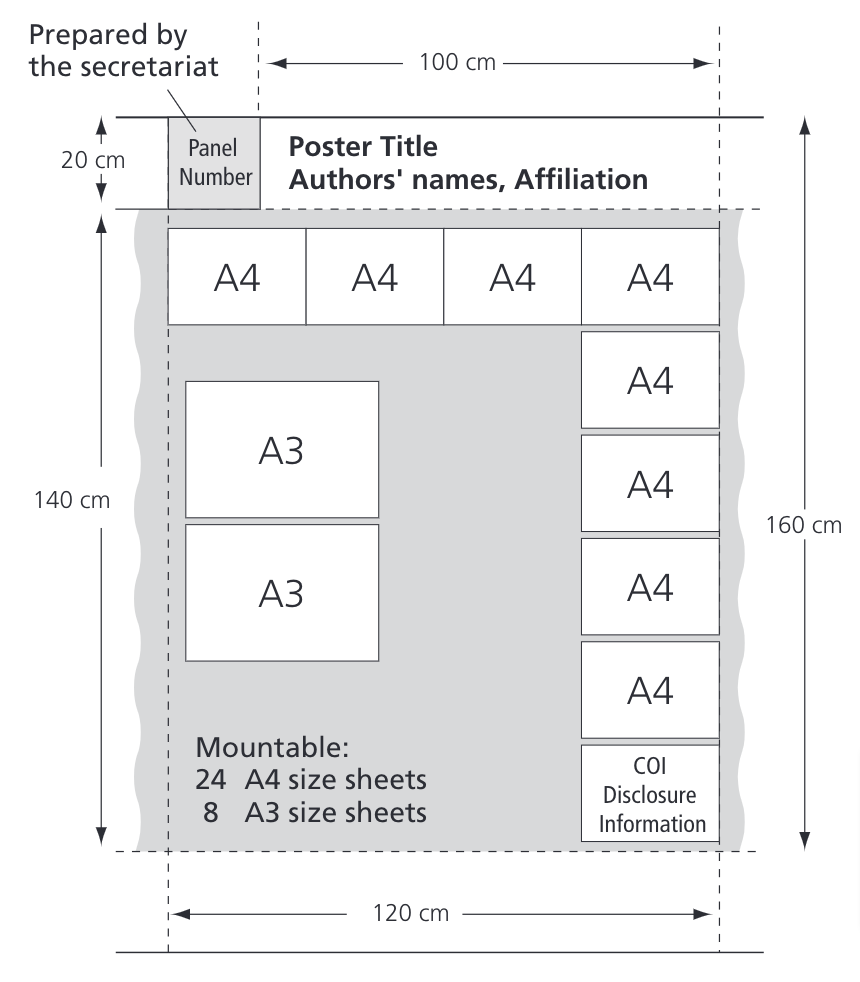
JCA Young Researcher Poster Award
The 83rd Annual Meeting of the Japanese Cancer Society offers the “JCA Young Researcher Poster Award” for posters submitted by a young researcher as the primary author. To meet the application requirements, the primary author must be an undergraduate or graduate student as of April 1st, 2024. Through rigorous peer review mainly by program committee members, excellent posters will be awarded on the website after the meeting.
Guidelines for Computer Presentations
All the oral presentations are to be made on the PC, and all the speakers are requested to make their presentation data in English. Please save your presentation data following the guidelines below, and save either on a CD-R, or on a USB flash drive. If you have prepared your data with a windows PC, you can submit your data at the PC Center. If you have prepared your presentation data on a Macintosh, you are advised to bring your own PC.
For smooth progression of the sessions, speakers are requested to follow the below guidelines.
For speakers bring their own presentation data
OS and Applications
| OS | Windows |
|---|---|
| Applications | PowerPoint |
Monitor Size (Resolution)
Full HD (1920 x 1080)
Please check in advance that all the data appear properly under the specified conditions.
Backup Data
Please bring backup data to the meeting site if at all possible.
Font
Please use default-setting fonts of Microsoft PowerPoint for Windows.
Data Volume
Invited Sessions: maximum 5GB
Oral Sessions: maximum 1GB
Please write file names in the following manner:
“Abstract number_ Speaker’s name”
Videos
For those who wish to show a video, it is recommended that they bring their own PC to run the presentation slide. Videos should be prepared in Windows Media Player for Windows users.
Video data should be saved in the same folder as your presentation data.
Note for video files
For Windows users, please bring a video file that can be played using a codec that can operate on Windows Media Player in their default settings (video files are recommended to be mp4 or WMV formatted).
Screen ratio
16:9
Audio
Sound function will be available.
Please notify the PC Center staff that your presentation data contains audio files.
Presentation in the session rooms
An LCD monitor, a keyboard and a mouse are available on the podium. When you come up to the stage, your first slide will be projected on the screen automatically. Any following operations must be self-operated by the speaker. For those who wish to have an operator for PC handlings, please ask for it at the PC Center.
Presenter view is not available. If you need a manuscript, please prepare it by printing it in advance.
Data Deletion
All data saved into the server at the PC Center will be completely deleted upon the completion of the Annual Meeting.
For Speakers bringing their own PC
Even if you use your own PC, you are required to check your presentation data at the PC Center and bring your PC to the operation desk in the session room no later than 45 min.
before the session starts.
Please bring an AC adapter for your PC.
Only HDMI is available for cable connection on site. Make sure your own machine supports this type of connection, or prepare a right connector to hook up your laptop. Please cancel your screen saver, power saving, and password setting in advance.
Please prepare backup data with USB flash drive.
Your laptop computer should be a newer version than Windows 7 and Macintosh OSX 10.5.

