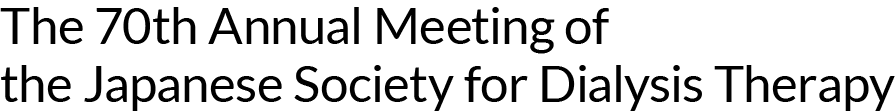Instructions for Chairs and Presenters
For Chairs
Please come to the room of the session over which you preside at least 20 minutes before the beginning of the session. Please inform your arrival to a room staff.
Please take the chairperson’s standby seat before the beginning of your session.
Some sessions have MCs. If your session does not have MC, please open the session at a start time.
For Presenters
Presentation Time
Please follow the schedule and instructions sent by the conference secretariat, and during the session, please follow the session chairs’ directions.
Projection and Technical Setting
- PowerPoint is the only communication tool available in all session rooms.
- Slide projectors are not available.
- There is only one projector in each session room.
- Speakers are kindly asked to observe that only computers with Windows 10 PCs with Microsoft PowerPoint 2021 installed provided by the congress may be used for showing your presentations.
- Only Windows computers support presentations using data from USB memory sticks.
- All PowerPoint presentations must be handed in at the PC preview center at least 1 hour prior to your session.
- If you are presenting from a Mac, please be sure to bring your own Mac laptop.
- If you use Movie file on your presentation, please be sure to bring your own laptop.
For Speakers Who Bring Their Own Laptop
- Please visit the PC preview center at least 1 hour prior to your session to verify the correct output to the equipment.
- After you finish checking your presentation, please personally bring your laptop to the operator’s desk near the lectern at the front left of the venue at least 30 minutes before your presentation session begins. Your laptop will be returned to you at the operator’s desk immediately after your presentation ends.
- Please be sure to bring your own AC adapter.
- The HDMI output connection is used to connect the laptop to an external monitor and data projector. If your laptop require a special video output cable that is compatible with the laptop, please be sure to bring your conversion connector.
- Please make sure to cancel your setting in advance such as Screen saver, virus check system and a power-saving mode setting.
At the Podium
Your presentation data will be displayed on a monitor on the podium.
Please use the equipment provided on the podium.
PC Preview Center
Please register your presentation at PC Preview Center at least 1 hour before the beginning of your session.
Please note that you will be only able to register at the facilities you have the presentation.
| Location (Presentation Facilities) | Friday,June 27th | Saturday,June 28th | Sunday,June 29th |
|---|---|---|---|
| Osaka International Convention Center 10F #1004 | 7:15 ~ 17:30 | 7:15 ~ 17:30 | 7:15 ~ 15:00 |
| Rihga Royal Hotel Osaka 2F “Tsuta” | 7:15 ~ 17:30 | 7:15 ~ 17:30 | 7:15 ~ 15:00 |
| NCB Hall 3F “Katsura” | 7:15 ~ 17:30 | 7:15 ~ 17:30 | 7:15 ~ 15:00 |
| ABC Hall 1F Foyer | 7:15 ~ 17:30 | 7:15 ~ 17:30 | 7:15 ~ 15:00 |
Operators will copy and save your presentation data to the server.
Your presentation data will be deleted immediately after the end of the meeting.
At the Podium During your Presentation for the JSDT2025
Please use a mouse and keypad provided on the podium table. Each presentation must finish in its allotted time.
Please follow the schedule and instructions sent by the conference secretariat, and during the session, please follow the session chairs’ directions.
Guidelines for Poster session speakers
Conflict of Interest Disclosure (COI)
A first author must disclose whether there are any conflicts of interest (COI).
We ask you to include a slide regarding your COI at the beginning or end of your presentation.
Please refer to the following site.
Guidelines for Poster Preparation
Poster Creation Requests
Poster presentations at the 70th Annual Meeting of the Japanese Society for Dialysis Therapy will be in digital poster format.
Please refer to the detailed information on points to note when creating data and the registration period, which has been sent to you in advance by the conference secretariat.
Poster Presentations
Please follow the schedule and instructions sent by the conference secretariat, and during the session, please follow the session chairs’ directions.
Poster Data Viewing
Poster data will be available on demand distribution site from June 26th (Thu) to July 31st (Thu).
There will be no poster viewing area at the on-site venue.