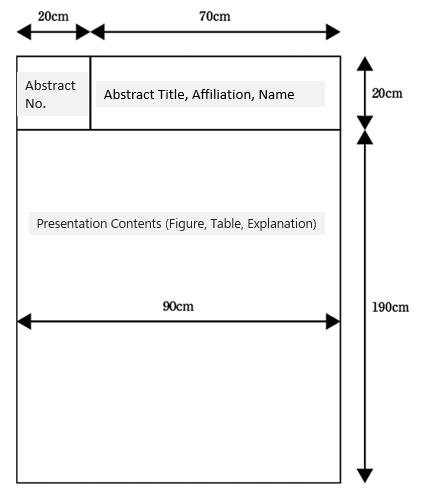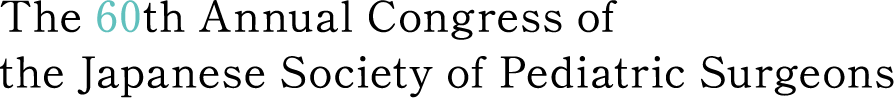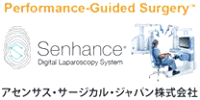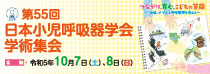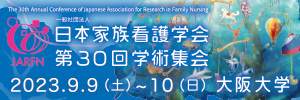Presentation Guidelines
Presentation
- Speakers must present onsite at the venue. There will be no online presentation.
- Please prepare your presentation data using PowerPoint.
- Please save your presentation data on USB memory and bring it with you.
- Please bring the USB memory to the PC Preview Desk at least 60 minutes before the presentation.
- PC Preview Desk
Place: Osaka International Convention Center 10F Foyer
Time: June 1(Thu) 8:00-18:00
June 2 (Fri) 7:30-18:00
June 3 (Sat) 7:30-16:00 - Please take the speakers’ standby seat at least 10 minutes before the session starts.
- Presentations can be made with only PC PowerPoint.
- Allocated time of presentation will be informed to speakers.
- In presentation, speakers should operate keypad / mouse with monitor.
Presentation data preparation
- Please use Microsoft Power Point to prepare the data.
PowerPoint slide size is 16:9. - PC Specification
[OS]Windows 10
[Application]Power Point 2021
[Screen size]Full HD(1920×1080) - The title of your presentation file should be “program number_your name”.
- If you use video, bring your own PC. We recommend MP4 format.
- If your presentation file is made using Macintosh, bring your own laptop with a VGA adapter.
Bringing only USB memory is NOT available. - The secretariat will be responsible for erasing the entrusted data after the academic meeting is over.
Poster Presentation
Poster Panel: W 90cm, H 210cm
Presentation Contents (Figure, Table, Explanation): W 90cm, H 190cm
Abstract Title, Affiliation, Name: W 70cm, H 20cm