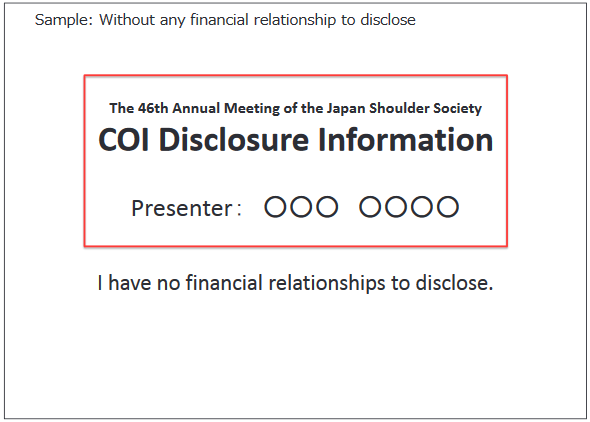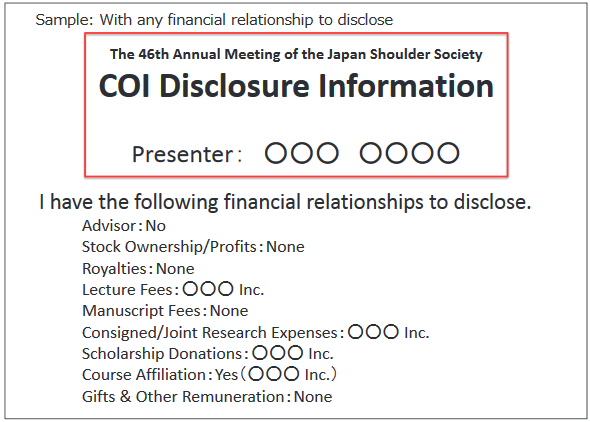Information for Chairs and Speakers
Disclosure of Conflict of Interest
The presenting author is required to disclose applicable COI by displaying a COI disclosure slide at the beginning of presentation slides (the slide after the title of presentation). For poster presentation, please display COI disclosure in the lower right of the poster panel.
Information for Chairpersons
Chairs for Oral presentation
Chairs should take the next chairperson’s seat which is in the front row of the room, at least 10 minutes prior to the session.
Chairs for poster presentation
Chairs should come to the poster chairs’ registration desk situated at the entrance of the Poster Room at least 10 minutes prior to the session.
We ask for your cooperation to ensure that the session proceeds according to the prescribed time limit/schedule.
Information for Speakers
1. Oral Presentation
The 46th Japan Shoulder Society
| Session | Presentation / Q&A |
Discussion | Slides | Presentation |
|---|---|---|---|---|
| Panel Discussion | 10min | 30min | English | Japanese |
| Combined Session | 10min | 30min | English | Japanese |
| Topics 1 | 6min | 20min | English | Japanese |
| Topics 2-5 | 6min / 3min | – | English | Japanese |
| Oral Presentation | 5min / 3min | – | English | Japanese (English) |
| Short Talk | 4min / 2min | – | English | Japanese (English) |
| Poster Presentation | 3min / 2min | – | English | Japanese (English) |
The yellow light will be turned on 1 minutes before the end of the presentation, and the red light shows the end of the presentation. Keeping the time schedule is highly appreciated. The next speaker should take the next speaker’s seat when the current speakers start the presentation.
(1) PC presentation only.
(2) Please note that the language used in each session is different.
(3) Presentation data should be operated by speaker during the presentation.
2. Hardware and Software
If you bring your presentation data on USB flash drive:
The available presentation system and software of computers at the venue is:
OS: Windows 10
Software: Microsoft PowerPoint (PPT) 2010 / 2013 / 2016/2019
Please bring your presentation data on USB flash drive, of which the file is named in the following manner:
Presentation Number – Presenter Name.
Ex) 46-O1-1 – Mark Smith
In order to avoid possible display problems, use only standard OS fonts such as: Arial, Arial Black, Century, Century Gothic, Times New Roman.
The video projector has a resolution of 1024 x 768 (XGA).
Your presentation files (as well as any files on the USB flash drive) should be scanned with updated antivirus software in advance in order to avoid any possible spread of computer viruses at the venue.
If your presentation data has been made on any Macintosh computers or includes any moving images, please bring your own laptop computer along with an AC power cable for your presentation.
3. Video / Audio
Please bring your own laptop computer if your presentation data includes any moving images in other to avoid possible malfunctions.
We recommend WMV or MP4 format for video data which can be played on Windows Media Player 12.
All data files should be in one folder, including any reference files such as video files. Please check your data by another PC which files can open or not.
Please mention at PC Preview Center in case that you use audio files.
4. PC Preview Center
Please register your presentation data at the PC Preview Center 30 minutes prior to your presentation to make sure that it works correctly. If you bring your own laptop computer, please bring it to your presentation room by yourself after checking your data at the PC Preview Center. The computer will be returned right after your presentation.
For smooth processing, please be sure to visit the PC Preview Center.
For the Speakers giving their presentations in the Rooms 1-5:
Place: Hotel Kokusai 21, 1st Floor, Room Ohgi
Opening Hours:
October 25: 7:00 – 16:30
October 26: 6:30 – 16:30
For the Speakers giving their presentations in the Room 6:
Place: The Saihokukan Hotel, 2nd Floor, Medium Conference Room
Opening Hours:
October 25: 7:00 – 16:30
October 26: 7:00 – 16:30
Information for Poster Presentations
1. Poster Preparation
Posters should be written in English.
Oral presentation can be either in English or Japanese.
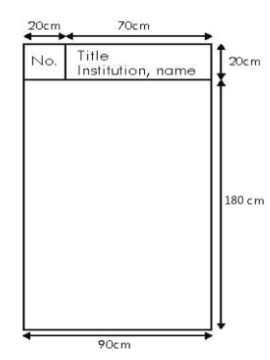
Posters should be written in English.
Oral presentation can be either in English or Japanese.
The size of poster panel: 90cm (width) x 180cm (height). The text should be in 160cm. Please prepare presentation title including author(s), and affiliations (70cm x 20cm), and text yourself.
Poster number (20cm x 20cm) and thumbtack will be prepared by the secretariat.
2. Poster set up and removal hours
| Set Up | Presentation | Removal | |
|---|---|---|---|
| Oct 25 (Fri) | 8:00 – 10:30 | 17:00 – 18:30 | 18:30 – 19:30 |
| Oct 26 (Sat) | 8:00 – 10:30 | 13:20 – 14:35 | 16:00 – 17:00 |
3. Poster Presentation
All poster presentations are required to talk in front of each poster (Presentation: 3 minutes, Q&A: 2 minutes) in the poster session.
Please be present in front of your poster no later than 10 minutes prior to your presentation.